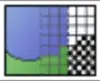
CStitch is a free and open-source program for creating cross-stitch patterns from images that allows you to convert your favorite digital images into cross-stitch patterns. It features pattern creation from scans, as well as the option of converting greyscale images into color. It uses the PyXML module to read and write XML files and hence can read files produced by other pattern generators. For non-technical users, it gives instructions on loading existing patterns, creating new patterns, which essentially consists of resizing and recoloring existing pattern blocks, and also has a section giving more details about how the program works under the covers, with examples of patterns created with CStitch at different levels of magnification.
Some of the features include: multi-pattern and multi-size support, import of images from JPEG, PNG, and BMP image files, import of Truevision Targa image files supported file formats, export of images as JPEG, PNG, EPUB images and LaTeX code. The program supports simple color palette management and more complicated color palette management with multiple colors per color channel. You can also import DMC colors from a file; in that case, colors are automatically mapped to the nearest colors available in the palette.
PCStitch is the most popular design tool for creating counted cross-stitch patterns. It can create charts with a wide variety of stitches and features, such as custom shapes and stitches, built-in color palettes, automatic error detection, and much more. It runs on all computer operating systems and can be used to create any type of cross-stitch pattern.
PCStitch’s features include: creating and editing images, designing a project using pictures from your computer or taken with your digital camera, combining parts of different patterns to make a new whole, selecting colors from the palette or from the screen itself, creating fractional stitches and fractional charts, zooming to fit the whole pattern on the screen at once for easy reference, outputting in many different formats including DST, PES, JEF, HUS, EXP, VIP, ADP and more.
Crosti is a cross-stitch design generator that uses our algorithm to create a “digital” cross stitch pattern. It allows you to make your own unique cross stitch design from custom images. It is a simple, easy, and quick tool that helps you make your own cross stitch pattern. You can instantly turn any picture into a cross stitch pattern with just a few clicks.
It is perfect for any DIY enthusiasts who want to personalize their home decoration, clothes or just wants to share their ideas with the world. It facilitates you to create unique gifts for friends, family, and loved ones. The online tool ensures you convert an image into a cross stitch pattern. Crosti makes it easy to create cross-stitch designs from a picture or graphic of your own in just a few minutes.
KXStitch is a program that lets you create cross-stitch patterns and charts. The software is built using Apple’s Cocoa technology that offers a wide range of pattern types, making you create patterns in its native format or export to several popular formats like GraphCraft, DMC, Lade Karte, and TAP. You can modify existing patterns or create your own from scratch. It comes with many pre-made patterns so you can get started right away, and for a small fee, you can also get more patterns from their site.
With the patterns that are included in the program, you can save them and edit them at will. You can also create your own patterns from scratch or import any chart that you like. It has various features such as interface customization to make the X Stitch program your own, the ability to create different types of charts, including fractional charts, and displaying results in DMC colors or your own colors. The program is also capable of creating graphs for tapestry crochet, weaving, and knitting. It’s also possible to create an unlimited number of design libraries that can be shared between users worldwide.
Embroidermodder is an easy-to-use software that allows you to create and modify embroidery designs. It simplifies the process of creating embroidery designs from scratch. It supports a variety of formats and allows the user to add custom modifications to their embroidery designs. This program offers significantly enhanced capabilities over the built-in automatic formats that are in most embroidery software.
By using Embroidermodder, a user can take any image and easily convert it into an embroidery design ready to be sewn on the fabric. This program is ideal for anyone interested in creating their own embroidery design or modifying existing designs. It allows you to rotate files and resize files too, plus it has a wizard that helps you convert files, so you don’t have to change sizes on all of your designs.
Wilcom TrueSizer is a software that allows you to read and convert popular embroidery files and persuades you to rotate files and resize files too. It enables you to open any design no matter how it was created and lets you see the design as it will be stitched out. You can zoom in and out, change the colors and even create your own color charts. Wilcom TrueSizer gives you the ability to import designs so that they can be stitched out when you are ready.
The software is easy to use and is compatible with most of the popular embroidery files. Another function of this platform is that it facilitates you to share designs with any of your friends without compromising on quality. It makes it very easy to create a variety of embroidered decorations, such as monograms, initials, corporate logos, and the like, as well as various stitching patterns. It also allows you to design your own embroidery projects from scratch in a short amount of time.
Embird is a modular software for computerized machine embroidery digitizing, quilting and customization. Its lightweight makes it simple and quick to install on any computer. With a set of interface tools for every task, it is a complete solution for every embroidery designer and quilter. The main task of this platform is to save time and energy in multipurpose tasks: digitizing and editing existing embroidery designs, creating new patterns from scratch, and converting photo images into embroidery designs.
Embird is a complete set of sewing tools suitable for work in multi-brand embroidery studios. It was developed by professional embroiderers for embroiderers. Its main aim is simplifying its work and solving the headaches encountered in a large-scale multi-brand embroidery studio. It is deeply integrated with Japanese brands Satsuma, Russian brands Brother, Singer, and Juki, Korean brand Janome, Taiwan brand Brother, and Hong Kong brand PFAFF.
Pulse Ambassador is a helper application that allows for minor changes change colors, resizing designs, short clean-up stitches, etc., of embroidery designs. The app is meant to be quick and easy to use; a consumer can download the app, upload their design, choose an option to change and submit. The consumer’s details are kept securely in the app and never shared. Embroiderers get a notification with their design on it. When they accept the request, they can make their slight change and then submit it back to the consumer.
A consumer can also find the logo on any brand of embroidery machine, and if they download the app from that screen and register with it, they can keep track of all their embroidery machines and designs they have created. This allows them to keep current on new designs in the market, upgrade software with minimal cost, etc. It allows for innovation between brands and consumers as well as manufacturers and consumers. To use, simply create a color palette from another image or design within the Ambassador application. Each color in the palette will be added to the color palette. The code generated can be inserted directly into the embroidery software being used to send to the machine.
Ink/stitch is an open-source machine embroidery design platform that allows anyone to create and share embroidery designs. It supports the Brother Designio, Innov-is, and PX-100 machines and is written entirely in JavaScript. You create your own designs and products in a matter of minutes with ink/stitch. You can also explore thousands of free and premium designs or hire a designer to help you get started.
The first use case for ink/stitch is to allow you to create custom embroidery designs for t-shirts and other items. It has a simple editor that lets you easily create new designs or modify any of our existing designs. From there, you can easily export your design to SVG or DXF format suitable for importing into your embroidery software.