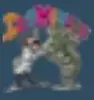
DocMemory Memory Diagnostic is a powerful tool that can help prevent data loss in any circumstances like failing or bad memory module or stick is detected or suspected, memory-related software problem such as a driver error has occurred, the system has experienced a general hardware problem that includes memory corruption. The self-booting diagnostic runs automatically in the background and will inform the end-user when there is a memory failure or problem.
Once notified, the user can then run DocMemory Memory Diagnostic to diagnose the problem and correct it, if possible. If it cannot correct it, it will at least be able to tell the user which module or stick is bad. It is an advanced self-booting PC Memory Diagnostic Software. It is specifically designed to run in the background, automatically detect memory failures, and make failures known to the end-user.
The diagnostic kit runs on all standard dual-boot PC platforms and will identify the exact location of any possible PC memory errors. If a PC memory failure is detected, a report is immediately printed out with a description of the errors, the address where the problem occurred, and the number of times it occurred. A comprehensive set of instructions for troubleshooting and repairing the errors is also provided.
Memtest64 is a lightweight, stand-alone utility that lets you check your system memory for problems at the hardware level. It works with all the major operating systems and can help detect: memory problems, failures, and incompatibilities. It can only be used to test your memory. It tests your system’s RAM without starting any operating systems or BIOS pages. Memtest64 works well with older systems that do not have battery-backed BIOS memory tests.
Memtest64 is a program designed to test and diagnose computer memory using various algorithms. It is useful in determining the state of your computer’s memory as it is insufficient to simply test for the presence of errors since incorrect hardware will often only intermittently produce errors. Memtest64 is a stand-alone software tool that runs a series of built-in tests to check the integrity of your RAM. It verifies DRAM chip functionality, detects faulty connections and bad chips, and determines whether your system is encountering memory-related kernel errors.
PassMark MemTest86 is a stand-alone memory testing software that is designed to test and help detect hard memory errors. This means it can be used to test the memory of your motherboard if you don’t have one of our specialist test products in your hands already. It also means that you can use this platform to test the memory on a remote computer over a network or the Internet. The program can be run from a CD, USB, or floppy disk, or it can be installed on the hard drive.
As new versions of the program are released, older versions are automatically updated. The program allows users to choose between several different RAM test algorithms and a comprehensive set of tests that look for errors in both RAM memory modules, the motherboard itself, and other system components. The Windows version allows users to install and run the software without administrative rights and has automatic driver installation support.
Memtest86+ is a free, stand-alone, bootable software tool that you can use to diagnose your computer’s RAM. It is a memory test software program designed to test and stress test an x86 architecture computer’s random-access memory (RAM). It performs a complete test of all memory by performing dozens of individual tests. These tests check for problems that occur when using your computer or an operating system, like Microsoft Windows or Linux. During testing, it loops through the memory test routines one after another until all the tests have been completed.
At the end of a successful test, the PASS message and a count of correctable errors will be displayed. A new failure mode is added to allow failing of tests if anti-virus or disk encryption is detected. This improves the stability in virtual machines and allows for stress testing of these products as well. It comes with the support for automatically starting MemTest86 in MacOS at boot time. This is done with a simple terminal command and can be used in conjunction with the “always” test selection to perform regularly scheduled RAM tests.
GoldMemory is a small footprint tool that can be burned directly to a CD or DVD or can be hosted in a virtual environment. The self-bootable interface requires no user input, loading, and running the testing suite automatically upon startup. The memory tester then runs the automatic testing with no intervention from the host machine. The concept is based on the fact that many computers can boot from a USB flash drive or a CD.
Similarly, it can be used to test the RAM modules in a computer without opening the case, and if the installed RAM is faulty, then the system will crash while loading the operating system. After testing, GoldMemory can be removed, so there will be no changes in the configuration of the tested computer. It supports many types of RAM modules, and it is possible to test various brands of memory on a single PC.
For example, it is a small-sized x86-compatible bootable disk-based memory testing tool for DDR4 memory modules. As low as 32 GB of memory, it can detect and correct single-bit errors and automatically fix them using its built-in error correction algorithms. It is compatible with all major operating systems, including Windows, Linux, and macOS.
RAM Stress Test Pro2 is a leading memory technology provider specializing in memory upgrades, memory, and motherboard testing. It is a memory test software program designed to stress-test an x86 architecture computer’s random-access memory. The program comes in two forms, one that writes a sequence of values across the memory test and another that writes an ordered sequence of values. An advanced version can be downloaded from the website to automate testing and allow an unattended, overnight run.
It makes it faster and less error-prone than other methods of testing for errors in a computer’s random-access memory (RAM). According to the developers, only this method can thoroughly test RAM without being automatically disabled by the computer’s power-saving features. The testing cycles are designed to be long enough to exercise all memory timings. This ensures that your system gets complete validation. After finishing the validation, the unique reporting feature allows you to export your results and post them to your website.
M2K MemScope Memory Tester performs a wide variety of tests in an attempt to locate even the smallest issue with your memory. You can use it to stress test or benchmark your memory with its easy-to-use interface. It can be run during your normal Windows session or in the background on an idle PC.
The detected problems are categorized into three levels: Level 1 being the least severe and Level 3 being the most severe. It works by filling all available memory with a test pattern and then checking the pattern for errors. It is possible to run software from a floppy disk, CD-ROM, local hard drive (either IDE or SCSI), or via a network, for example, over the Internet.
Windows Memory Diagnostic is a tool you can use to check your computer’s memory for problems. You can run the test immediately or schedule it to run with the Windows Task Scheduler. When the WMD is finished, you’ll see a report that identifies any problems in your RAM. The report also tells you how much memory is on your computer, how many errors there are, and which types of errors were found. Note that WMD is not intended to diagnose problems with your hardware or software but to help you determine if there are any issues with problematic RAM.
Once memory errors have been detected, they may hinder the performance of your system, which is why it is important to resolve them. When restarting the system, use the option “Use a device” if available on your system. This will allow you to run WMD from inside the operating system on Microsoft-supported memory modules only. This helps rule out errors from other hardware or BIOS issues, allowing you to focus on problematic RAM modules if necessary.
FullEventLogView is a system utility that scans all standard event logs of the local or remote computers except the Application log and displays the event records in chronological order. For each event, it displays the following information: Event time, Event ID, Task Category, Level, Opcode, Keywords, Record Number, Volume Name, Application Name, Process ID, Thread ID, and User Name. You can easily select one or more events from the upper pane and then export them to text/csv/tab-delimited/HTML/xml file, copy them to the clipboard.
In addition, you can also export all events from selected sources to text/csv/tab-delimited/HTML/xml file as a single zip file. It lets you view all event details from the Windows event logs of your local or remote Windows computers. It has a set of APIs that allow you to use multiple processors. There is also a set of APIs for mapping addresses in virtual memory. These APIs can be used by kernel-mode and user-mode applications.

MemTest is a stand-alone memory test for x86 architecture computers. It thoroughly exercises your computer’s RAM to detect any faulty RAM and memory-mapped device. RAM is essential in today’s computer-dependent world. This tool is of primary use to overclockers and other power users who keep their computers running for extended periods of time. However, it can also be used to verify your system’s RAM after a crash or abnormal shutdown that left the computer unbootable.
The software can be run either from a boot floppy disk or live CD, or it can be installed on a hard drive to make the testing process even faster and easier. MemTest is a RAM tester that runs under Windows that verifies either your computer can reliably store and retrieve data from memory or not. To use this platform, you download the program and burn it to a CD. Then you boot your computer from the CD and run it for at least eight passes. The length of each pass varies depending on the type of tests you chose to perform, as does the total number of passes.