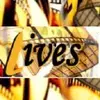
LiVES is a video editing system. It’s designed to be easy to use, yet powerful at the same time. It is small in size but has many advanced features. The program combines real-time video performance and non-linear editing in one professional-quality application. This allows you to start editing and creating videos right away without worrying about formats, sizes, or frame rates.
It is a highly flexible tool that is used by professional video editors. They can mix and switch clips from the keyboard, use dozens of realtime effects, trim and edit your clips in the clip editor, and combine them using a multitrack timeline. You can even record your performance in real-time and then edit it further or render it right away. The program is good enough to be used as a VJ tool for professional performances, as well as a video editor capable of creating great clips in a huge variety of formats.
Piranha is a comprehensive software that enhances and manipulates your high-quality multimedia content with professional-grade tools and effects. Set up is quick, hassle-free, and doesn’t require any special attention on your part. The program comes with a sleek and fresh interface.`
It’s worth noting that the application includes a timeline that allows you to check out all edits, painting, layer-based compositing, color grading, and other adjustments you’ve made. Given that they are all displayed on the same timeline, this means that you no longer need to switch between tabs or applications, for example, to figure out which effect you want to remove or which layer you want to duplicate.
The idea behind the program is to allow you to enhance your Ultra HD media files and as a result, you will be happy to know that it supports many file formats. Among the file formats that you can customize with the utility, you can count Cinema DNG, Targa, YUV RAW, TGA, Portable Pixmap PPM. DPX, hardware J2k, and hardware playback Red Rocket are just a few of them.
OpenShot Video Editor is a free open source video editor specially designed for Linux operating systems. This platform is known for its user-friendly, flexible, and simple design. By using this platform, you will enjoy an advanced level of editing functionality. This editor supports curve-based camera movement, compositing, audio mixing, 3D animation editing, vector titles, transitions, and more. For the first time, a video editor supports editing 3D animated files that you rarely find on other video editing platforms. The exclusive feature of this tool is node-based audio processing, which supports powerful analysis functions.
There is a curved animation-based keyframe system that will compete with Hollywood animation packages. You will love the professional quality and inverse telecine functions that allow you to smoothly increase or decrease the frame rate. Common awesome features of OpenShot Video Editor include cross-platform video editor, support for all types of audio/video/images, powerful curve-based keyframe animation, desktop integration, unlimited tracks/layers, video transitions with live preview, compositing, video encoding, 3D animated titles, frame-by-frame switching, digital scaling of video clips, customizable transition lighting effects, masking, and more.
Avid Media Composer is a film and video editing software or non-linear editing (NLE) system developed by Avid Technology. Originally released in 1989 on the Macintosh II as a standalone editing system, the application has since evolved to provide both offline and online editing, including uncompressed SD and HD editing, along with 2K and 4K final processing.
This media composer has been the dominant nonlinear editing system in the film and television industry, first on the Macintosh and then on Windows. Avid NewsCutter aimed at news editors, Avid Symphony aimed at fine-tuning is all Avid products built on top of Media Composer and have the same interface as Avid Xpress Pro and its predecessor Avid Xpress DV which were aimed at the bottom of the market.
BeeCut is the best and simplest video editing software for Windows PC that offers you a very intuitive user interface and many robust features. With it, you can shoot a high-quality video in just a few clicks. This video editing software supports video editing with aspect ratios of 16: 9, 4: 3, 1: 1, 9:16, and 3: 4. The video rendering is compatible with well-known video platforms. Create a quality movie in minutes.
Precisely crop video frames, remove unwanted parts, and merge clips with one click. Enhance your video with tons of fantastic overlays and filters just by drag and drop. Choose your favorite style from the templates created when you need to add text to your video. Edit audio by adjusting speed or volume. Replacing background audio has never been easier. Apply several vibrant filters to your video to enhance the visual experience and add naturalness. Add a mosaic effect to your video to mask any aspect you choose.
Adobe Premiere Elements is a comprehensive video editing software solution developed and published by Adobe Systems. It’s a handy solution that lets you create stunning videos and share them with friends and family around the world. With this software, you can easily find the clip or photos you are looking for and organize them into several categories for quick access to specific types of videos and clips. It also gives you the resources you need to get started.
This allows them to explore the application, get the most out of it, and enjoy their editing to the fullest. The program comes with all the essential editing tools that save your editing time. The software takes care of sorting the assets by date, and if the user wishes, it can sort them by favorites and categories. Thanks to this, beginners can easily create professional-grade videos with a step-by-step guide.
Olive Video Editor is a free open source video editing application specially designed for professionals who want to edit and enhance their commercial projects. It is a cross-platform application and you can download it on Windows, Mac, and Linux platforms. The software contains all the advanced features to help you capture the best quality video.
The most exciting fact about this solution is that it provides a powerful and flexible node-based composting feature that gives you complete control over how the solution displays your videos. It also has an option that allows you to create your own effects for your videos without creating a single line of code.
Olive Video Editor comes with an advanced color management system that allows you to match footage from multiple cameras with minimal effort, and also lets you export footage to any color space you want. It is a comprehensive solution that also offers many key features such as a modern editor, auto enhancement and export guidance, etc.
Vidiot is a non-linear video editing solution that has a user-friendly interface and all the important functions for creating and editing all kinds of videos. It is a completely free open-source video editor created by a professional team of artists and developers that contains almost all the leading tools and features. The software can be used by a wide variety of users, making it easy and fast to create movies and short videos.
It is also best for home users as it allows you to easily create and edit videos for timelines. Compared to all other similar video editing apps, Vidiot is quite simple and offers over a hundred free effects, filters, and other editing tools that make it better than others. It’s a single-window interface that helps you manage your project content, adjust opacity, video position and alignment, and more. Vidiot’s main function includes changing speeds, cropping, titles, cropping, and more.
Flowblade Movie Editor is a versatile video editing program for Linux that is free and open source. For its workflow, the program uses a film-style cutout model with the same design approach as Avid. In insert editing, clips are usually nestled after other clips when they are inserted into the timeline. Editing is fine-tuned by trimming the in and out points of clips, or by cutting and deleting portions of clips.
The program builds most of its functionality using the MLT media framework. Other MLT video editors are KDEnlive and Shotcut. Other libraries used include Frei0r and LADSPA effects. It supports all formats supported by FFmpeg or libav such as QuickTime, WMV, AVI, MPEG, and Flash Video, and also supports 4: 3 and 16: 9 aspect ratios for NTSC, PAL, and various HD standards including HDV and AVCHD.
Cinelerra is a video editing and compositing program and non-linear editor developed for Linux. The program is licensed under the GNU General Public License and is free and open-source software. In addition to editing, it supports advanced composition operations such as blending and masking, including a title generator, many effects for video and audio editing, keyframe automation, and many other professional features, depending on the option.
It processes audio in 64 floating-point forms. Video is processed in RGBA or YUVA color space, in 16-bit integer or floating-point form. It is resolution and refreshes rate-independent, which means it can support videos of any speed and size; this belongs to the HV variant, the GG variant can support up to 8K video. The GG variant can also create DVD and Blu-ray.
Pitivi is a free open-source video editor for Linux operating systems and devices. It is based on modern open-source editing technologies that will allow you to collaborate with artists from all over the world in addition to simple editing. The best thing about this tool is that it is not a simple video editor rather, it is a professional-grade movie-making program that contains all the tools to help you improve your editing skills.
Another best thing about it is that it is a simple and free video editor with a user-friendly interface and a codebase community. Some of its main dedicated features and functions are free and open-source, unlimited animated effects, transition effects, filters, flexibility and efficiency, frame rate independent timeline, true fidelity, beautiful beep system, and more. However, it is an advanced professional-grade video editor.
ffDiaporama is an application that allows you to create movies using other videos, images, and audio tracks, and then save your creation in various formats. Making video clips requires skill and patience as well as artistic flair. However, anyone can create a video for their phone or computer using the right software. ffDiaporama is an application that allows you to create movies from photos and video clips.
The program comes with a clean and easy-to-use interface that brings together all your vital functions in one place. To create a new movie, you can upload photos or videos. The program supports a wide range of image formats including GIF, BMP, JPG, PBM, PNG, PGM, PPM, TIFF, TIF, and XMB as well as video files including AVI, MPG, MOV, M4V, MPEG, MKV, MP4, 3GP, FLV, OGV, and WMV.
The software options are located in the Settings menu. Thus, you can configure the application to remember the size and position of windows and the last used output folder. In addition, you can define quality details for the video preview.
PhotoFilmStrip is a great product that allows customers to record, including images from their hard drive or other related devices. It is possible to import photos in configurations such as JPG, BMP, PNG, and GIF. The creation procedure is not surprising, and once it is completed, you will be greeted by an extremely accessible interface, despite the fact that for people who have little to do with a PC.
It contains a menu bar, several alternative capture methods, and a whiteboard for viewing all uploaded images. When creating other ventures, you have to provide a name, create an organizer, perspective proportion, and total length of the movie by adding it or transferring a melody from your PC. You can flip all images and include effects such as sepia or high contrast. With extensive support material, great reaction times, an easy-to-understand interface, and support for multiple dialects, PhotoFilmStrip proves to be a valuable programming component and a worthy solution for people who are passionate about creating motion pictures from specific photographs.
GLC_Player is a program used to view 3D models that are COLLADA, 3DXML, OBJ, STL, 3DS, OFF, COFF formats and to easily navigate these models. With album management, capture and multiple captures, HTML export, and navigation capabilities, GLC_Player is an accurate tool for viewing many 3D models and creating illustrations. It is a cross-platform application for Mac, Linux, and Windows. It is a Qt4 application that is using GLC_Lib.
The program can load a 3D model in the background with visualization of progress. With this function, you can view the loaded models while loading other models. With album management specialty it has the ability to load multiple models, view thumbnails of the loaded models, and switch between these models very quickly. These album files can be saved to open later.
Auteur Non-Linear Editor is a professional yet handy video editor for Gnu, Linux, BSD, and other Unix and Unix-like systems. Based on the well-known MPlayer and Mencoder programs, Auteur doesn’t care what media you or your clients bring into the editing room. Mpeg4, Windows Media, h.264, Theora, WebM, or 3gp with Auteur you can edit it. Your video is played in real-time. You don’t have to wait for import and conversion to start cutting.
The program focuses on what’s important to the editor crop footage reliably, rather than trying to use fancy effects that you won’t use anyway. Your data is saved as lists of XML editing solutions with built-in automatic backups. Since your workspaces are saved as plain XML, you can send your version to collaborators around the world to use their copy of the project, or even save your changes to a git repository. Designed by professional editors, Auteur uses a familiar standard workflow so you can preview the original video, create clips with good takes, and edit quickly and easily.