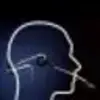
Voice Finger is an excellent speech recognition service that allows its global users to take control over your mouse as well as keyboard just through your voice. Voice Finger is a sleek platform that enables zero contact with the computer so that you can use your voice and rest your hands.
Voice Finger app support dozens of languages, including Afrikaans, Armenian, Azerbaijani, Indonesian, Filipino, French, German, Latvian, Hungarian, English, Spanish, Gujarati, Zulu, Italian, Javanese, Lao, Galician, Bengali, Czech, and more.
You can also use the Voice Finger app in Marathi, Dutch, Nepali, Polish, Portuguese, Slovenian, Sundanese, Romanian, Slovak, Swahili, Finnish, Russian, Chinese, Japanese, Greek, and various other languages. Voice Finger is also an exceptional platform for global gamers who want a third hand over their competitions and for people with injuries and disabilities.
The Dictation.io app makes it effortless to type your intended words while speaking and save the content accordingly. Dictation.io: Voice Dictation app can intuitively transcribe and recognize almost all the popular language, and you can use it in your native language because of its ultimate support of languages.
Some of its supported languages include Urdu, English, France, Espanola, Portuguese, Hindi, Japanese, Chinese, Japanese, Svenska, Arabic, Indonesia, Dansk, Pulaski, Turkish, Indonesian, Sumoni, and plenty of others. Dictation.io: Type with your Voice app enables you to add new punctuation marks, smileys, paragraphs, and various other special characters using sleek voice commands.
The app uses Google speech engine recognition to transcribe all the words being spoken by words into text. Dictation.io: Voice Dictation app stores the converted text in your browser, and no data is uploaded anywhere, anytime.
Zapier app makes it effortless to move information between your web apps automatically so you can focus more on your work than anything else. Zapier is a stunning service that helps you connect your desired apps and automate workflows whenever necessary.
The app makes it effortless to link your web applications with just a few clicks of the button to share data, pass information between your applications with workflows, and build processes faster and get more things done without any coding. You can start workflows from any app, simple to use setup, finish routine tasks automatically, and various other functionalities.
You can also get premium plans while getting started at $20 per month to enjoy creating conditional workflows, get priority support, upgrade or downgrade anytime, and build workflows with more steps. Zapier app lets you build one on one connections with your applications, get help from a top-notch support team, automate basic tasks, and various other stuff.
Google Docs Voice to Text app makes it effortless to enjoy speaking rather than typing and get your desired stuff typed over its sleek sheet to do anything you want. Google Docs Voice to Text is a stunning platform that helps you minimize your efforts of typing while providing a bunch of exciting things whenever you want.
It is a free to use STT (speech to text) service that works over plenty of computing platforms in a world of Siri by Apple, Google Now, and Cortana by Microsoft, and various others. The app is currently supporting more than 40 languages, including Dansk, Urdu, English, Pulaski, Espanola, France, Arabic, Indonesia, Portuguese, Hindi, Japanese, Chinese, Indonesian, Sumoni, Japanese, Turkish, and plenty of others. Google Docs Voice to Text app brings plenty of exceptional functionalities for you to have the speech to text features.
Braina is a widely loved AI personal assistant, automatic, voice recognition software, human language interface, automation recognition, and more for Windows PC. Braina – Remote voice control your PC is a stunning platform presented in the market by Brainasoft Inc. It intuitively transforms your mobile phones to remote control your computer whenever you want.
You can precisely peak commands right over your Android and iOS platforms devices to remote control your PC whenever, wherever. You can also install the Braina assistant for personal computers from its official app to use the voice commands available here.
Braina – Voice Control PC app enables you to need to use the STT feature in any of your desired third-party programs like Microsoft Word using the dictation mode. Braina – Remote voice control your PC app features play videos, calculator support, open and close any program, open and search folders and files, control PowerPoint presentation, see weather and news information, and much else.
Speech Texter is a robust VTT (Voice to Text) app that provides continuous speech recognition with a custom dictionary including addresses, phone numbers, punctuation, and more to instantly create your desired content. SpeechTexter – Speech to Text is an excellent platform presented in the market by SpeechTexter Inc. that assists you make blogs, emails, SMS, text notes, reports, posts, essays, and more using your voice.
Some of its supported languages include Indonesian, Filipino, French, German, Latvian, Lithuanian, Hungarian, Malayalam, English, Spanish, Gujarati, Croatian, Zulu, Italian, Javanese, Kannada, Lao, Galician, Bengali, Catalan, Czech, Sundanese, Swahili, Marathi, and more.
The app also supports Urdu, Greek, Malayalam, Polish, Portuguese, Romanian, Sinhala, Slovak, Slovenian, Dutch, Nepali, Norwegian Bokmal, Bulgarian, Russian, Swedish, Tamil, Telugu, Serbian, Ukrainian, Hindi, Japanese, Hebrew, Arabic, Persian, and plenty of others. You can download the SpeechTexter – Speech to Text app over your cell phones and tablets and have creative and smart working right away.
e-Speaking is an easy to use solution to enable you to control your computer, dictate letters, dictate emails, and allow your computer to read them back to you. e-Speaking is an exceptional speech engine that helps you control and command your windows through your voice.
You can use the e-Speaking app over your cell phones and tablets to get Over 100 commands built-in, free download of software, ability to add more commands, small file size, and runs in XP, Vista, Win7, and Win8. The platform utilizes the latest technologies from Microsoft, voice commands of Mouse events, seamlessly integrate with Office, based on SAPI and .NET technologies, and extremely easy to use.
You can operate your entire computers or laptops using a minimum of mouse clicks and keystrokes. e-Speaking software integrates the voice dictation into the e-peaking app, including more than 25 different dictation voice commands.